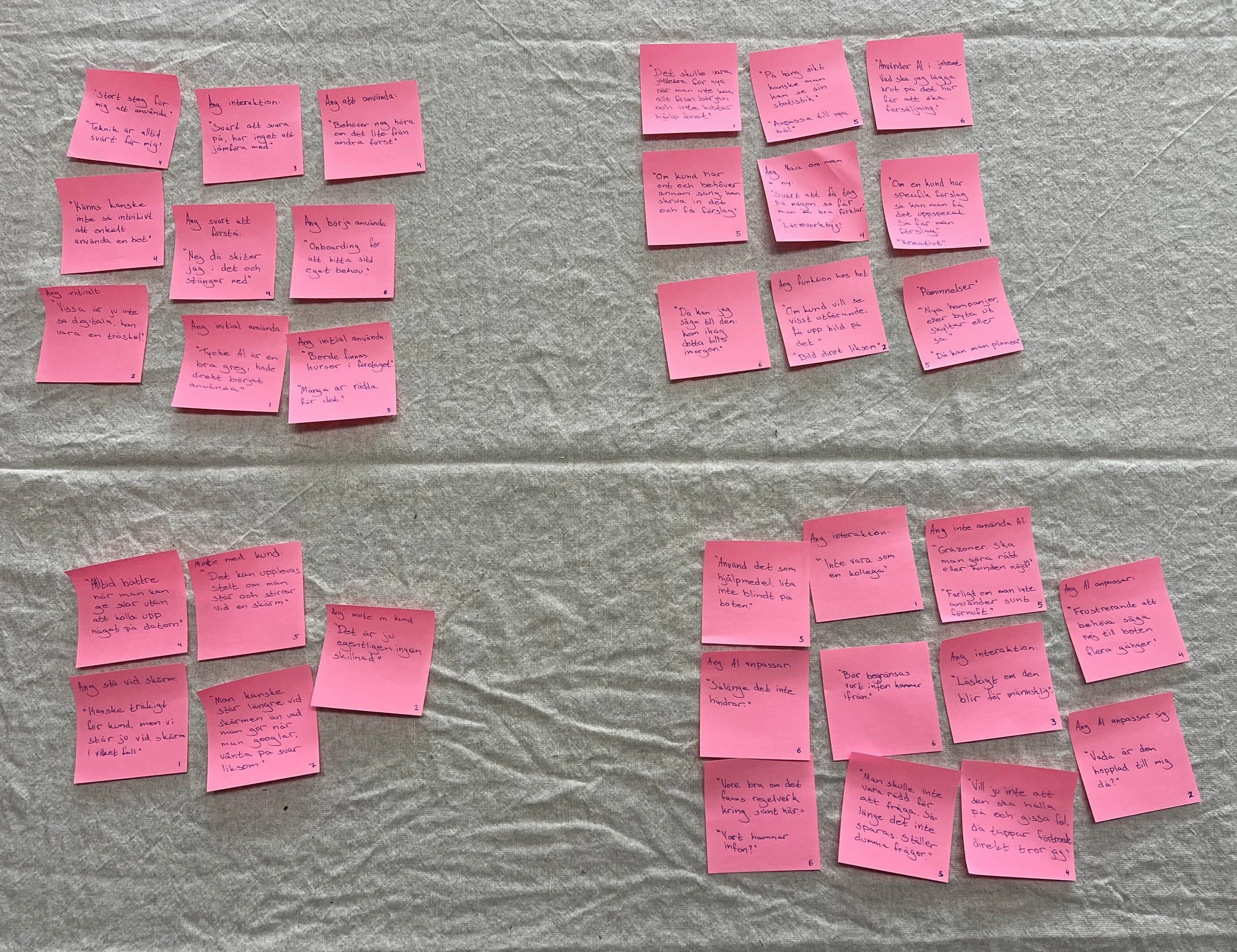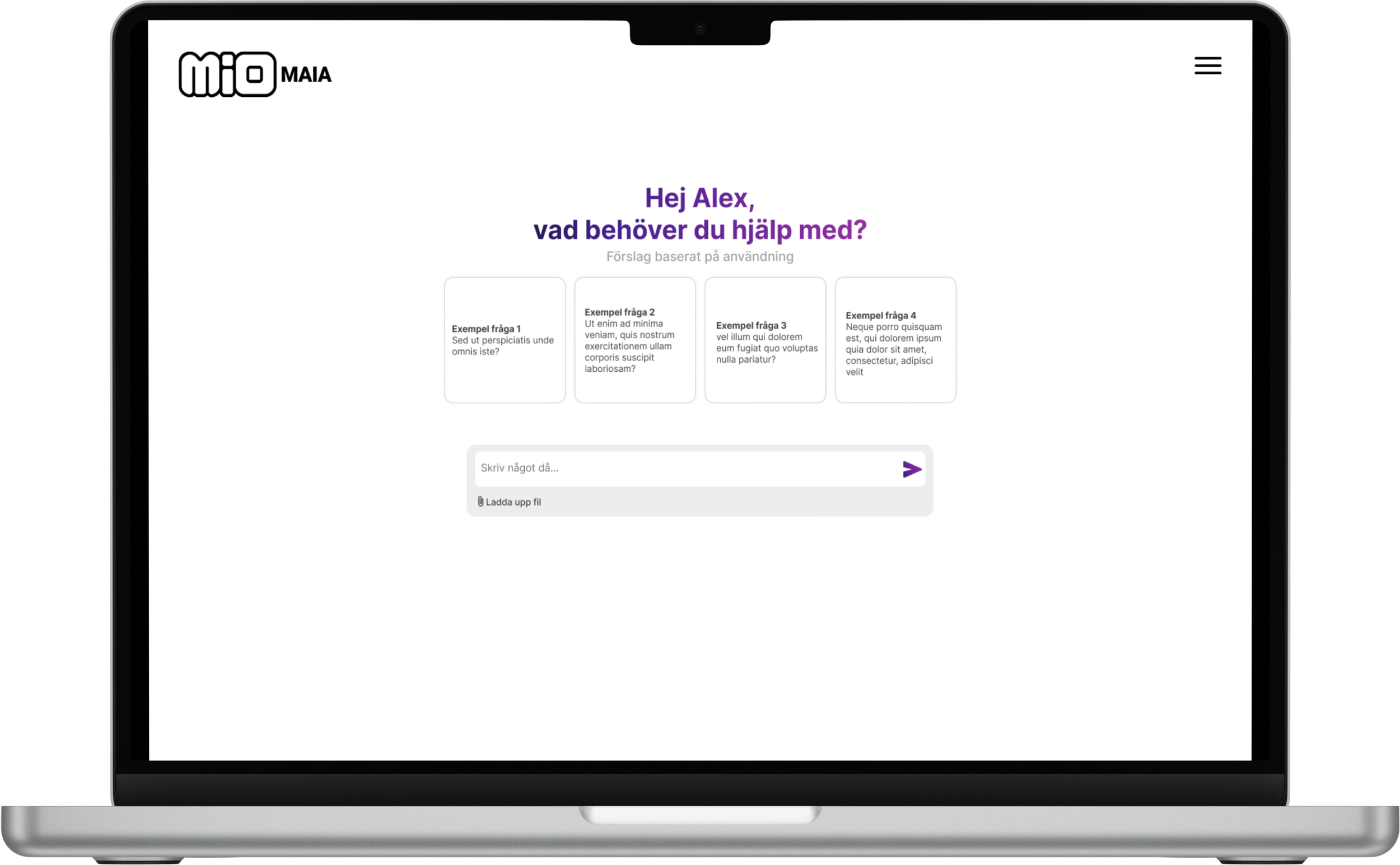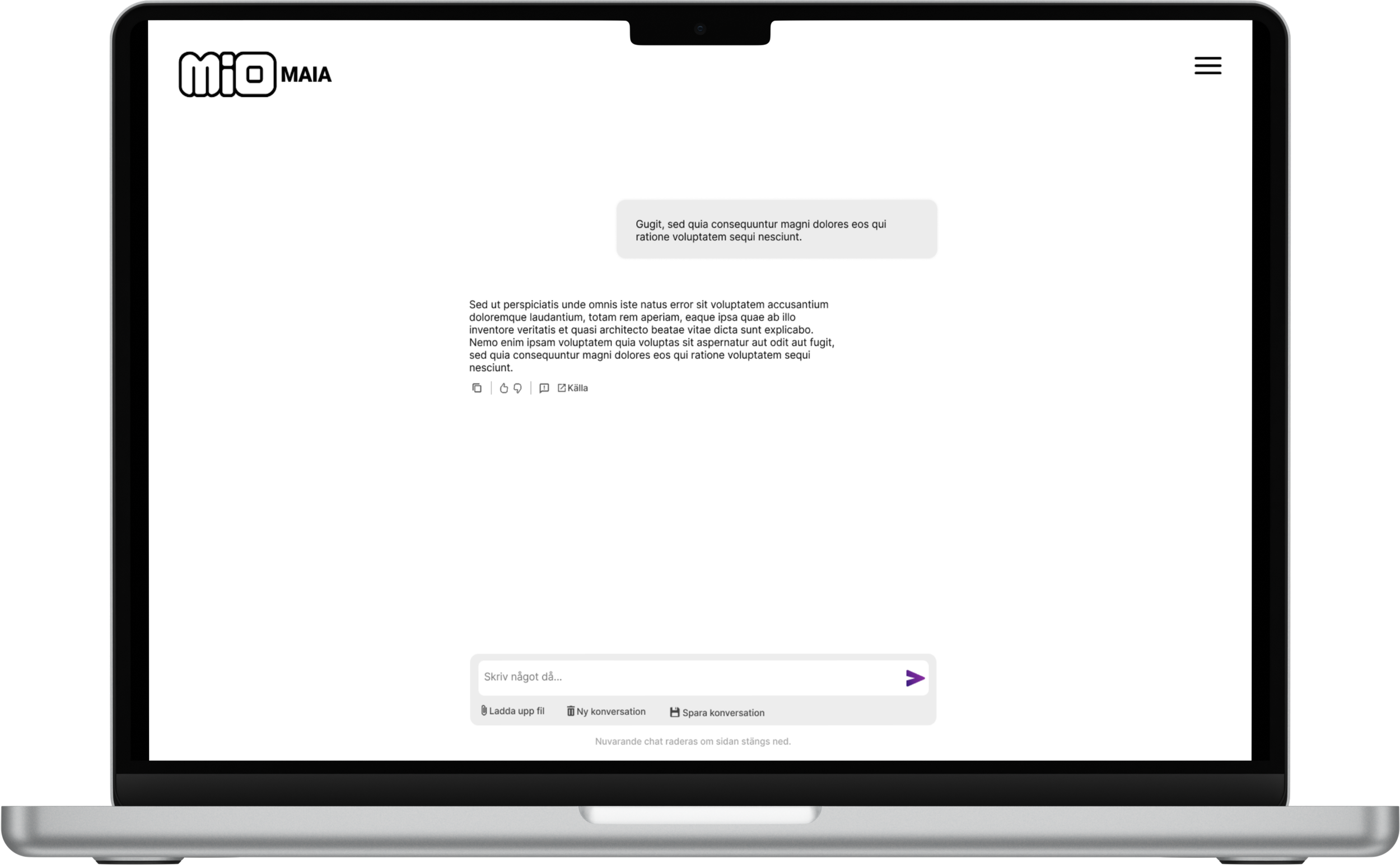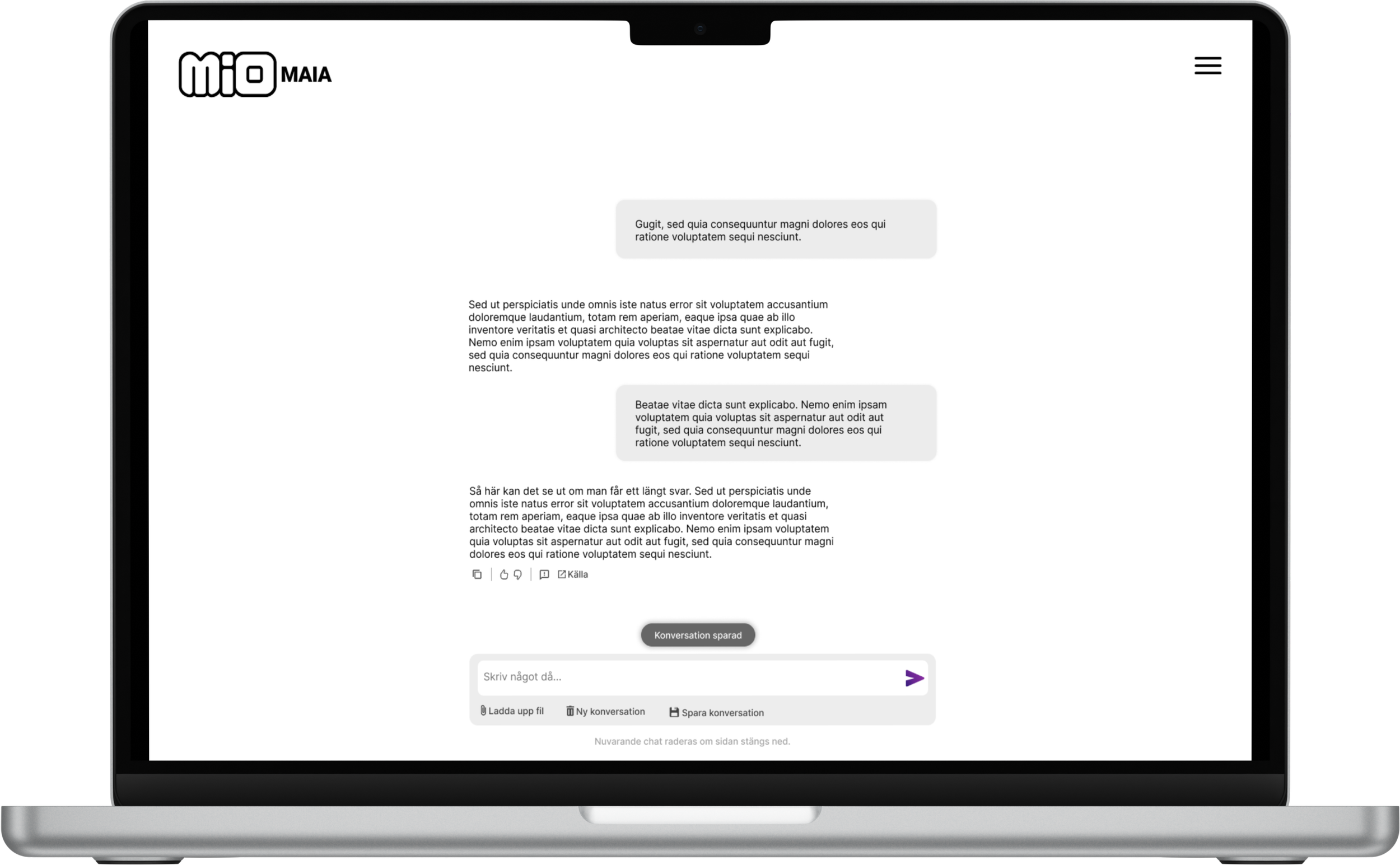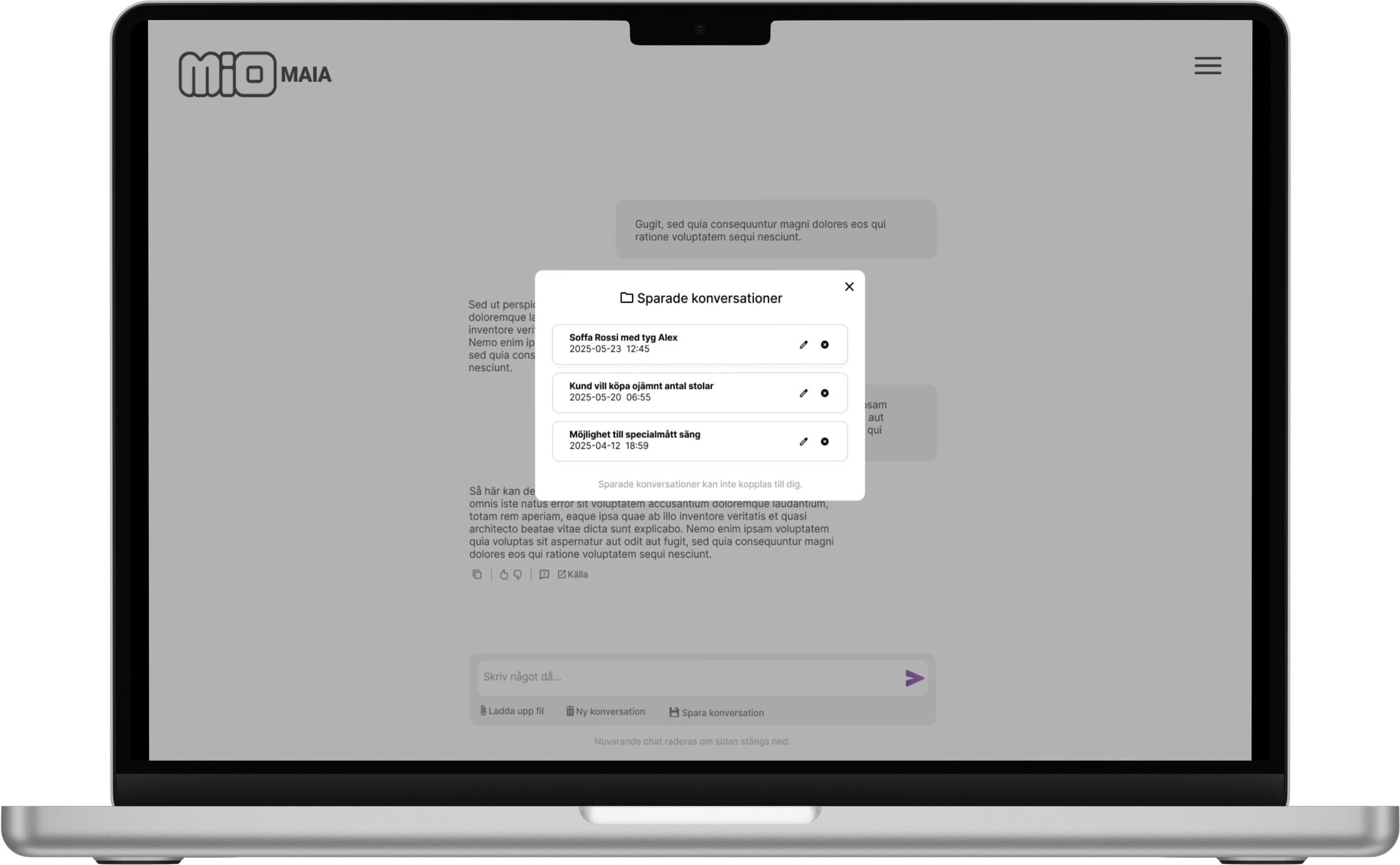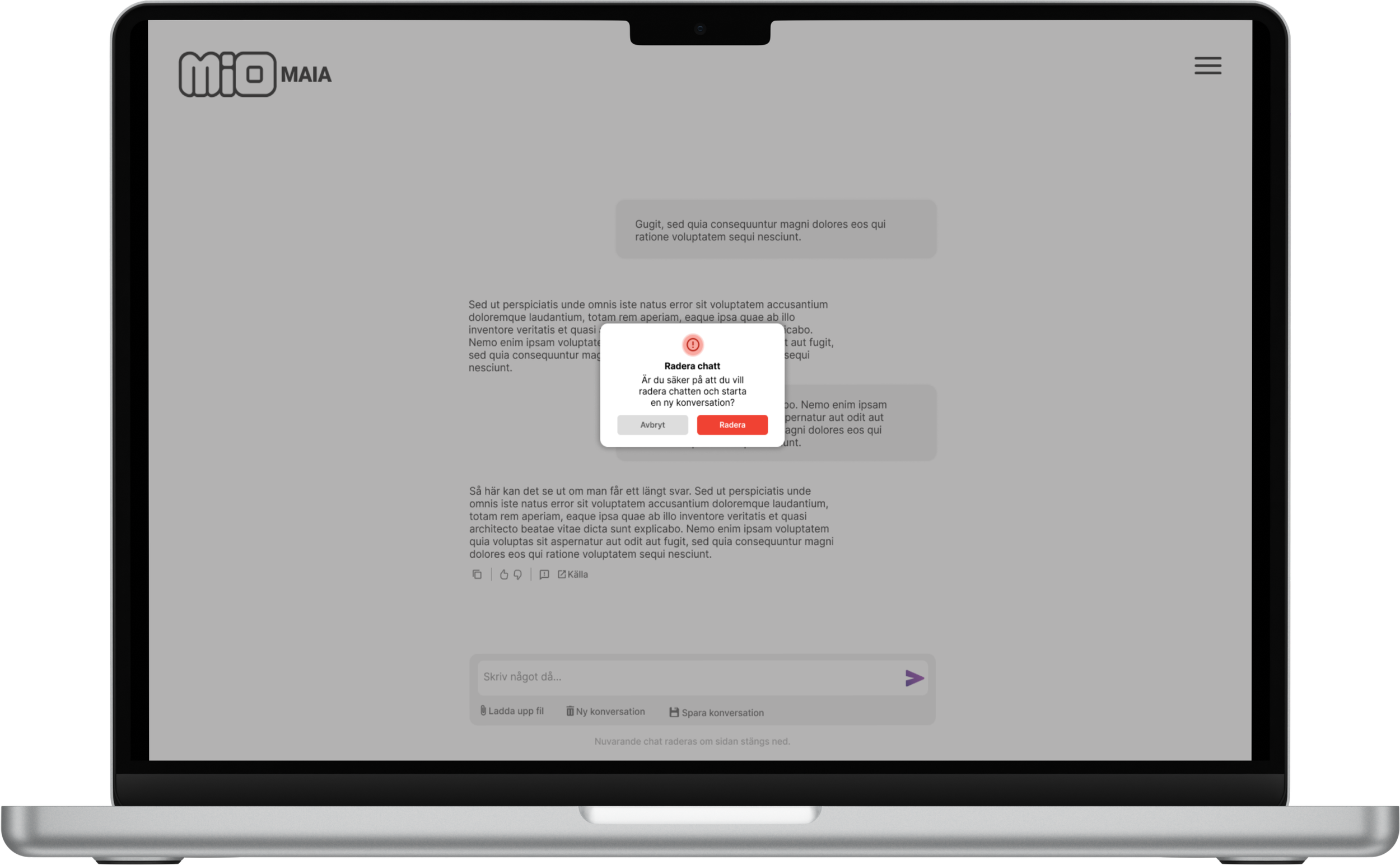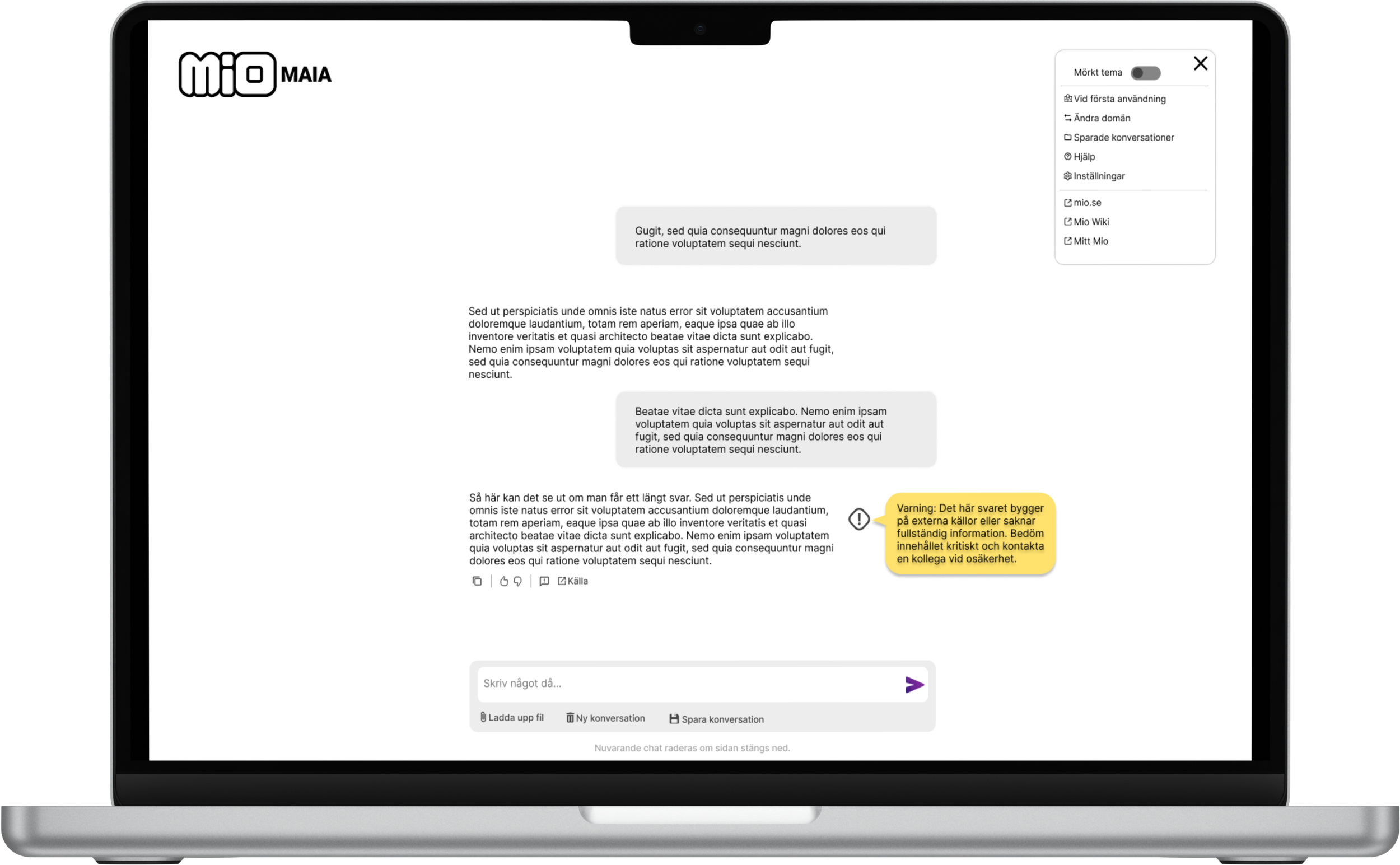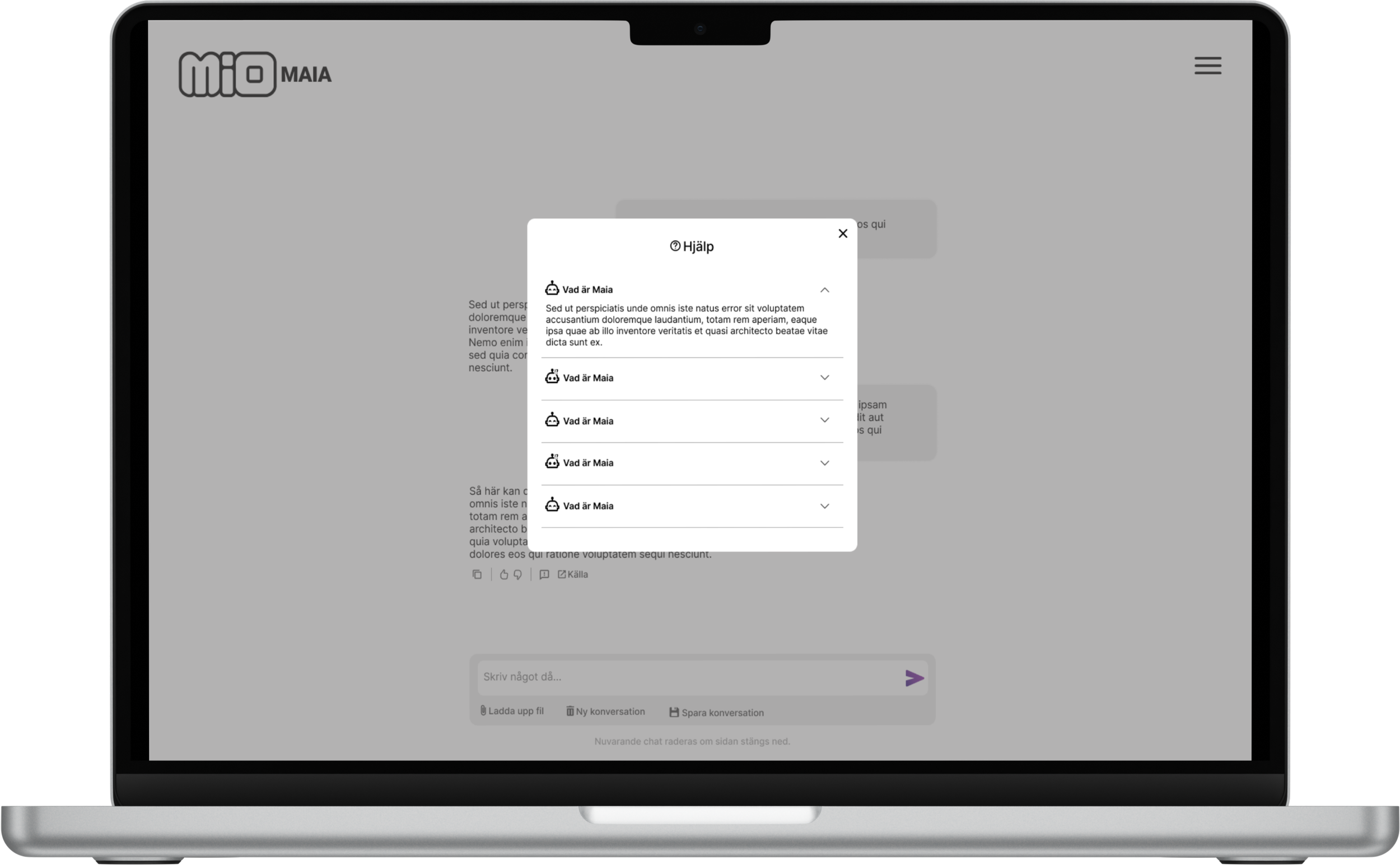Chatbot Design for Retail
Client
Mio AB
Year
2024-2025
Mio AB wanted to explore how a generative AI chatbot could support store employees with quick information access during customer interactions. Together with another UX designer, I examined how Human-Centered AI (HCAI) guidelines can be adapted to a high-pressure retail context and translated these insights into a functional prototype for Maia — an internal AI assistant for staff.
Challenge
Retail staff often juggle customer service, product management, and admin work with little time to search for information. Existing AI design frameworks were too generic to fit this environment. The challenge was to create an AI assistant that supports, not surveils, and fits seamlessly into fast workflows without adding cognitive load.
My Role
Worked in a two-person UX team with shared responsibility across all phases:
Conducted 7 interviews and a follow-up survey with store staff.
Analyzed findings and adapted Human-Centered AI guidelines for retail use.
Defined UX goals, end goals, and functional requirements.
Created storyboards, wireframes and a Figma prototype.
Facilitated design reviews with Mio’s IT department and store management.
Research & Insights
Staff described constant multitasking, interruptions, and limited focus time. They wanted fast, reliable answers but also clarity about what the AI remembers or shares.
Key findings:
Quick access to verified product and policy data.
Preference for factual, tool-like tone — no “human personality.”
Distrust toward systems that store interactions or feel monitored.
Need for clear onboarding and low learning curve.
Evaluating Guidelines
We reviewed Amershi et al.’s HCAI guidelines (2019) and adapted them to retail.
Examples:
“Remember recent interactions” → retain context only within active session (privacy).
“Update automatically” → notify only on major changes (reduce distraction).
“Support correction” → inline error-reporting in conversation view.
These adaptations informed UX goals: trust, efficiency, and transparency.
UX Goals
Feel in control — AI behaves predictably and clearly.
Stay focused — minimal cognitive load in fast environments.
Work securely — no hidden memory or tracking.
Find answers instantly — without leaving the customer.
Ideation & Concepts
We visualized two directions through storyboards and concept sketches:
Tone Control – let users choose a communication style (“Trainer,” “Colleague,” “Facts-mode”).
Componentized Chat – integrate confidence indicators, feedback, and source links directly in replies.
Both concepts emphasized control and contextual feedback over “humanlike” behavior.
Prototype
Focused on refining structure, hierarchy, and interaction patterns in Figma.
The prototype demonstrates how Human-Centered AI guidelines translate into an efficient retail tool.
Prompt examples communicate system scope and guide new users (AR1, AR3).
Manual save only (AR9–10) reinforces user control and data privacy.
Uncertainty indicator signals when human judgment is required (AR12).
Hamburger menu consolidates secondary actions — theme switch, saved chats, help.
Micro-interactions and confirmations ensure feedback and prevent accidental data loss.
The visual identity reuses Mio’s existing color palette to preserve familiarity and brand consistency.
Key Learnings
Speed ≠ sustainability: Efficient tools can unintentionally reinforce high work tempo — UX must balance both.
Trust is socio-technical: Transparency isn’t just a UI feature; it’s also about workplace culture and accountability.
Function over friendliness: Users preferred clarity and speed over small talk or personality.
Adoption starts with onboarding: Example prompts and visible help dramatically lower entry barriers.
Privacy-first design matters: Manual saving and session-based memory increased comfort and trust.
Outcome
Adapted 15 HCAI guidelines specifically for retail environments.
Delivered a high-fidelity prototype and design documentation to Mio’s IT team.
Demonstrated how AI can enhance efficiency without eroding autonomy.
Provided a framework now referenced in internal innovation discussions.
Solution
Maia is a calm, non-anthropomorphic AI assistant designed as a trusted workplace tool.
It guides without overstepping, explains without overwhelming, and helps staff retrieve information fast while preserving privacy.
Reflection & Next Steps
The project proved that HCAI principles can be effectively localized to complex retail settings if interpreted through real-world context rather than theory alone.
Next steps for Mio include:
Usability testing in active stores.
Measuring task-completion speed and perceived trust.
Expanding accessibility (WCAG compliance).
Evaluating anonymized data use for adaptive improvement.
Learn More
This project was part of my internship at Mio AB and my bachelor’s thesis in UX Design at the University of Skövde.
You can read the full report and view the design documentation here:
Människocentrerad AI i butiksmiljö – Designriktlinjer för generativ AI-chatbot (DiVA Portal)